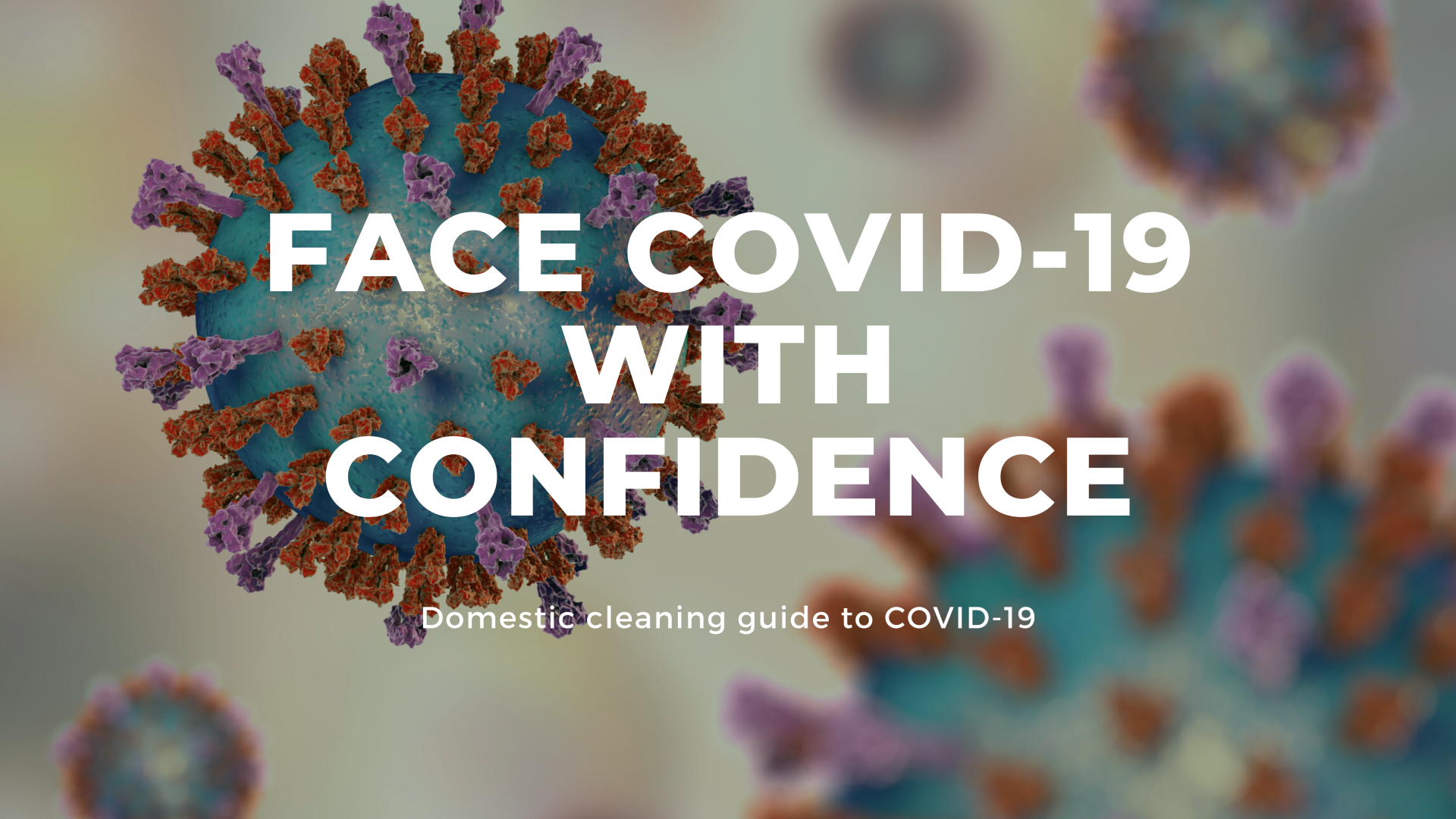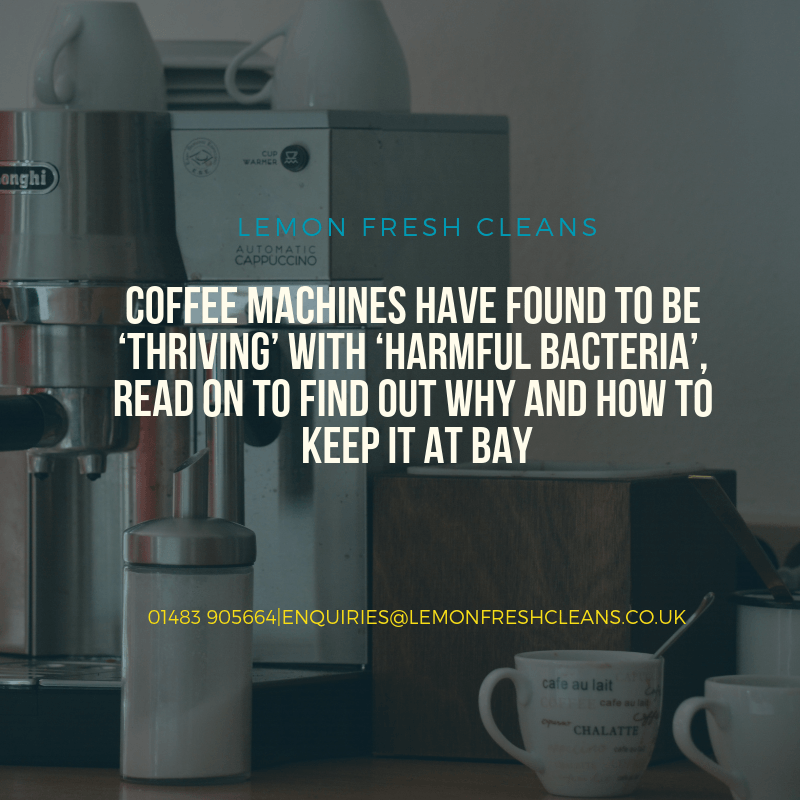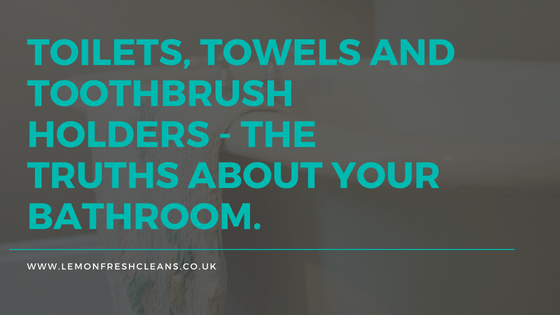You’ll be surprised how much bacteria can be found on the the electrical devices that we most commonly use on a daily basis.
As we move increasingly further into the 21st Century, the rate at which we use electrical equipment, goods and devices is also rapidly increasing. From computer keyboards and console controllers to coffee machines, the following blog post will cover the electrically charged objects and devices which we are most commonly surrounded by at home and at work, but that also unsuspectedly host high numbers of bacteria.
Coincidentally, Kathryn Roethel names ‘remote controls’, ‘keyboards’ and ‘phones’ as places where ‘many germs live’ in her article Fear germs?...
(Roethel, K:2013). So, here’s some guidance on the electricals that act as an excessive ecosystem for bacteria and how keeping these items clean will both improve your health and improve the cleanliness of your home, work and business environments.
TV Remotes
TV remotes are used by the whole household and generally passed from pillar to post; as gross as it seems they are sweated on, sneezed on, coughed on, dropped, lost in the sofa and picked up by everyone and anyone. What is the first thing you do when you get in from work or your children get in from school? Turn the TV on.
In her article, The Dirty Truth About Your TV Remote Control, Subrina Rubinoff states that ‘a number of major universities have confirmed that a TV remote control is the single dirtiest item in a typical home and a hotbed for contagious germs and viruses.’ (Rubinoff, S:2010). In support of this, a study from the American Society of Microbiology reports of ‘high levels of bacterial contamination on the TV remote’, the likes of which promote cold and flu viruses among other germs (2018).
So, as ‘most remotes are not designed to be easily cleanable’ but also host up to 70 bacteria per square inch (Hitti,M:2007), how do we prevent this prime relaxation tool from being such a burden on our health and our homes (Rubinoff,S:2010)? The first thing to remember is that remotes need regular cleaning but are electrical after all, so it is important not to use too much moisture. Here’s a step by step, foolproof cleaning routine.
- Remove batteries.
- Use an old toothbrush to remove excess debris & get into the nooks and crannies.
- Use a cotton wool bud dipped in the same solution around the individual buttons.
- Use a rung out microfibre cloth with a dilute disinfectant or alcohol solution to wipe down the remote top to bottom.
- Dry remote with a clean microfibre cloth and replace batteries
Games Console Controllers
According to Andrew Gregory, ‘games consoles controllers have FIVE TIMES more germs than a toilet seat’ which works out as an average of ‘7,863 germs per 100 square centimetres’. Now, I know you are aware of how gross your teenager’s bedrooms can be, but that germ count is disgusting.
With consoles becoming a common convenience in our living rooms and bedrooms, enabling us access to netflix and other apps, it is more important to keep on top of their cleanliness than ever. With a very similar cleaning routine to that of the TV remote (above), it is just important to remember to use more pressure on the tougher debris in between toggles and pads and of course, don’t forget to remove the batteries!
Computer & laptop keyboards
Both BBC news and the University of Arizona claims that
the average desktop [computer keyboards] has 400 times more bacteria than the average toilet seat’ (Krennhrubec,K and Zuckerman,D:2010). The same study found that drug resistant bacteria such as ‘MRSA’ could survive for over 24 hours on keyboards.
With statistics showing both office and domestic keyboards to be lethally loaded with germs, taking the immediate precautions of washing your hands before using as well as avoiding eating over your keyboard is advisable to avoid those infections!
When it comes to cleaning, however, the following routine should banish that bacteria...
- Shut-down and unplug your computer or laptop.
- Turn the keyboard or laptop upside down to remove excess debris.
- Use a damp cotton wool bud dipped in alcohol or anti-bacterial solution to wipe in between the keys.
- Use a clean, damp microfibre cloth also dipped in solution to wipe down the rest of the keyboard.
- Leave to dry before turning back on
Mobile Phones
When was the last time you gave your phone a clean? One study suggests that we ‘swipe, tap, type, and click over 2,600 times a day on average’ (Davis, C.P:2018). If you’re anything like I was upon reading this statistic you’ll be thoroughly deep cleaning your phone right now instead of reading on….
In all seriousness, we take our mobile phones EVERYWHERE with us; around the house, in the car, to work, to the bathroom, on a night out. Our phones get chucked in our pockets, handbags and rucksacks and make contact with our hands, fingers, lips and ears - so of course they are crawling with bacteria.
Scientists found that out of 150 phones, 124 of them showed bacterial growth with ‘the most common bacteria recovered’ belonging to the Staphylococcus family (Davis, C.P:2018). Staphylococcus more commonly known as Staph can cause: sickness, impetigo, cellulitis and toxic shock syndrome. If that isn’t an incentive to clean your phone, I don’t know what is!
But how do you sufficiently clean a smartphone? First off, make sure you read the instructions to ensure you clean your device in a way which won’t cause damage. Generally, taking off the case and giving it a thorough wipe with alcohol or anti-bacterial wipes, then giving the device itself a gentle wipe with a damp microfibre cloth which has been dipped in an alcohol solution before drying well and replacing the case. Cleaning your phone at least once a week will rapidly reduce the amount of bacteria based on them.
So, what is it that all of these items have in common? Other than them all being electrical of course, our hands have to constantly make contact with them to use them! Therefore, the easiest way for germs to escape their hiding places and find their way into your body is through your hands’ (Davis, C.P:2018), which means washing your hands regularly and effectively will only decrease the bacteria levels on your electricals!
Bibliography
American Society for Microbiology. "Remote controls are one of the most contaminated objects in hotel rooms." ScienceDaily.
www.sciencedaily.com/releases/2012/06/120617142534.htm
(accessed July 31, 2018).
BBCS News. (2004).
Lifting the lid on computer filth.
Available:
http://news.bbc.co.uk/1/hi/health/3505414.stm
. Last accessed 30th July 2018.
Davis, C.P. (2018).
Infectious germs: where they love to hide.
Available:
https://www.onhealth.com/content/1/infectious_germs_they_hide_where
. Last accessed 30th July 2018
Doherty, K. (2015).
Don't touch that remote - until you read this.Available:
http://www.safebee.com/home/dont-touch-remote-until-you-read
. Last accessed 30th July 2018.
Gregory, A. (2013).
Games consoles controllers have FIVE TIMES more germs than toilet seat.
Available:
https://www.mirror.co.uk/lifestyle/health/games-consoles-controllers-five-times-2254476
. Last accessed 30th July 2018.
Hitti, M. (2007).
Top spots for bacteria at home.
Available:
https://www.webmd.com/a-to-z-guides/news/20070625/top-spots-for-bacteria-at-home#1
. Last accessed 30th July 2018.
Krennhrubec,K and Zuckerman,D PhD, National Centre for Health Research. (2010).
Are There More Bacteria on Computer Keyboards Than Toilet Seats?.
Available:
http://www.center4research.org/bacteria-computer-keyboards-toilet-seats/
. Last accessed 30th July 2018.
Maker, Melissa. (2016).
Clean A Game Controller.
Available:
https://cleanmyspace.com/clean-a-game-controller/
. Last accessed 30th July 2018.
Roethel, K. (2013).
Fear germs? Beware the light switch.
Available:
https://www.sfgate.com/health/article/Fear-germs-Beware-the-light-switch-4233030.php
. Last accessed 30th July 2018.
Rubinoff, S. (2010).
The Dirty Truth About Your TV Remote Control.Available:
https://www.networx.com/article/the-dirty-truth-about-your-tv-remote-con
. Last accessed 30th July 2018.